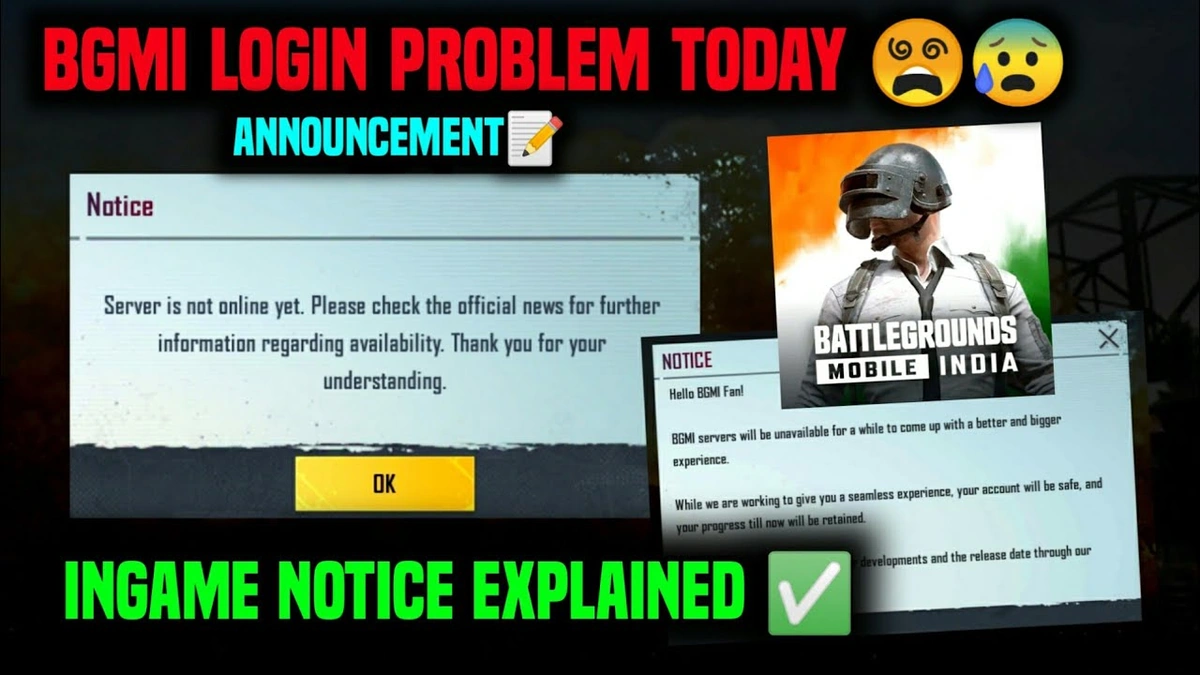Okay, fellow BGMI fanatics, let’s be real. Nothing’s worse than gearing up for that chicken dinner, fingers twitching, squad ready, and then… BAM! The dreaded BGMI server down message. Urgh. It’s happened to the best of us. But before you chuck your phone across the room in frustration (we’ve all been there, haven’t we?), let’s walk through some troubleshooting steps. Because, let’s be honest, waiting blindly is torture. We need answers, and we need them now!
Why is BGMI Down? Unpacking the Mystery

So, why does this happen? There are a few usual suspects when the battlegrounds mobile india server decides to take an unexpected break. Often, it boils down to scheduled maintenance. Game developers like Krafton need to tweak things under the hood – fix bugs, roll out updates, optimize server performance, the whole shebang. Think of it like taking your car in for servicing; it’s annoying, but necessary for the long run. This is one of the common BGMI problems . Sometimes, though, the reason is less predictable. It could be a sudden surge in player traffic overloading the servers, unexpected technical glitches (because, you know, technology!), or even, sadly, potential security issues that need immediate attention. As per usual, it’s a waiting game to find out exactly why!
Troubleshooting 101 | Getting Back in the Game
Alright, enough with the gloom and doom. Let’s get practical. Here’s your step-by-step guide to tackling the dreaded “server down” situation. Think of this as your BGMI first-aid kit.
- Check Your Internet Connection: I know, I know, it sounds obvious. But seriously, double-check your Wi-Fi or mobile data. A shaky connection can often mimic server issues. Try switching between Wi-Fi and mobile data to see if that resolves the problem.
- Visit Official Channels: The first place to head? The official BGMI social media pages (Facebook, Instagram, X), Krafton’s website, and the in-game news section. They’re usually pretty quick to announce server outages and provide updates on estimated downtime.
- Third-Party Server Status Websites: Websites like DownDetector can also offer insights, showing if other players are reporting similar problems. However, take these with a grain of salt; official sources are always more reliable.
- Restart the Game (and Your Device): It’s the age-old tech support mantra, but it works! Close BGMI completely (don’t just minimize it), and then restart your phone or tablet. This clears out any temporary glitches that might be causing issues.
- Clear Cache and Data (Use with Caution): This is a slightly more advanced step. Clearing the cache and data can sometimes resolve persistent connection problems. However, be warned: this might reset your in-game settings, so back them up if possible! You can find this option in your device’s settings under “Apps” or “Application Manager.” Here’s a guide on how to clear app cache on Android.
- Check for Game Updates: An outdated version of BGMI might not be compatible with the current servers. Head to the Google Play Store or Apple App Store and make sure you’re running the latest version.
- VPN Shenanigans: Are you using a VPN? Sometimes, VPNs can interfere with game connections. Try disabling it temporarily to see if that resolves the issue. But be aware of BGMI’s stance on VPN use ; using one to circumvent region restrictions can lead to account bans.
Understanding Error Codes | Decoding the Matrix
Sometimes, instead of just a generic “server down” message, you’ll get an error code. These codes can seem cryptic, but they often offer clues about what’s going on. For example, a “network error” might indicate a problem with your internet connection, while a “server authentication error” could suggest an issue with your account credentials. Sadly, Krafton doesn’t publish a comprehensive list of error codes, so you will often need to do a search online for specific BGMI error codes .
The Waiting Game | Patience is a Virtue (Seriously!)
Okay, you’ve tried everything, and the servers are still down. What now? Well, unfortunately, sometimes the only thing you can do is wait. Grab a cup of chai, catch up on that show you’ve been meaning to watch, or, dare I say it, engage in some real-world activities. I know, radical idea, right? Keep an eye on the official BGMI channels for updates, and eventually, the servers will be back up and running.
Look out for BGMI update announcements so you can keep ahead of other players when the servers return!
While you are waiting, why not check out Red Bull BGMI Esports Tournament ?
FAQ | Your Burning Questions Answered
Frequently Asked Questions
What if I keep getting disconnected even when the servers are up?
This could be due to a number of factors, including a weak internet connection, background apps consuming bandwidth, or outdated device drivers. Try closing unnecessary apps, upgrading your internet plan, or updating your device’s software.
How do I report a server issue to Krafton?
You can usually report issues through the in-game support feature or by contacting Krafton’s customer support team via their website. Provide as much detail as possible about the problem you’re experiencing, including error codes and screenshots.
Is there a way to check the server status in real-time?
While there isn’t an official real-time server status checker, following the official BGMI social media channels and community forums is the best way to stay informed about server outages and updates.
What if I suspect my account has been hacked during a server outage?
Immediately change your password and contact Krafton’s customer support team. Provide them with as much information as possible about your account and any suspicious activity you’ve noticed.
Could BGMI latest update cause server issues?
Yes, updates can sometimes introduce bugs or compatibility issues that lead to server instability. Keep an eye on official channels for announcements and bug fixes following updates.
So, there you have it – your comprehensive guide to surviving the dreaded BGMI server downtime . Remember to stay calm, troubleshoot systematically, and, most importantly, don’t let it ruin your gaming mojo. Because when those servers come back online, chicken dinners await! What fascinates me, is how many users this effects in India and how important BGMI is to the indian community.